Deposit: MC card
In the upper right corner of the page, select the "Sign in" option.
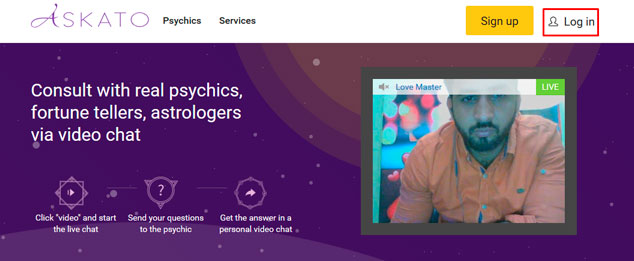
Enter your details provided during registration, enter the password and click the "Log in" button.
Hint! Click on the empty box next to "Remember me", so that later the authorization was easier and more convenient.
In the upper right corner of the page, click the yellow "Make a deposit" button.
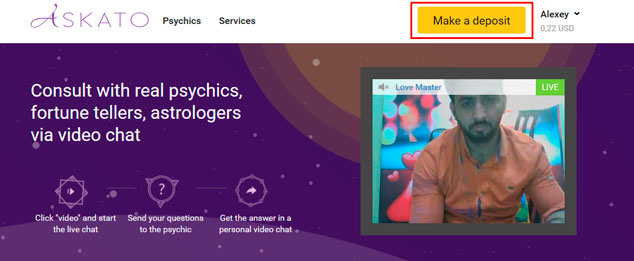
You will see a menu with a choice of payment method. Select the VISA / MasterCard key.
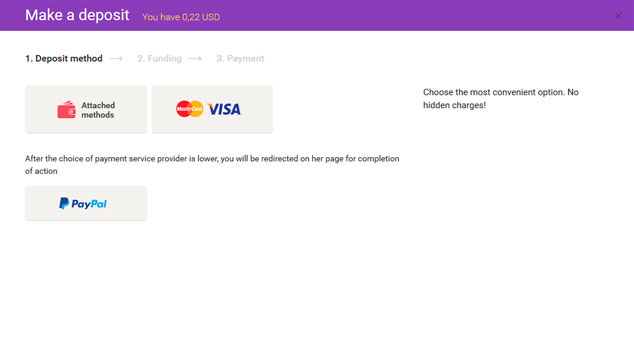
Select the amount to which you want to fill up your account and click "Buy".
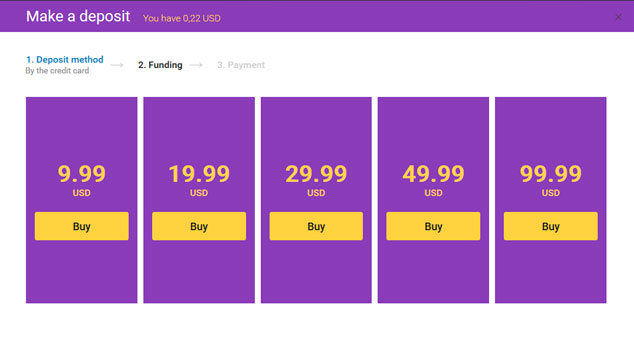
After that you will be redirected to the page of the PayOnline service. Here you will need to fill out a simple electronic form:
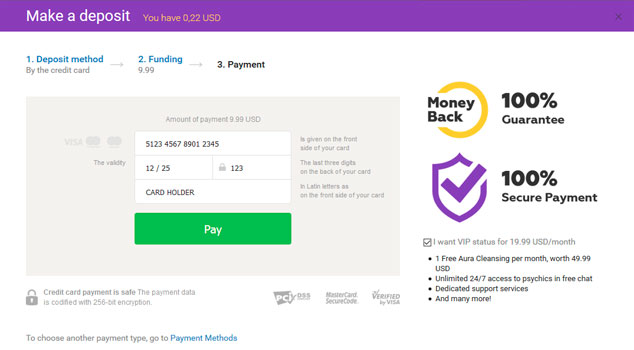
Enter your personal information in the same form as on the front of your bankcard. Then click on the "Pay" button.
If your bankcard is protected by a verification code, then to confirm the payment you will be redirected to your bank's website. Here you will be asked to enter a password, which you will receive as SMS.
After confirming the transfer, the funds will be credited to your account within a few minutes.
Enjoy your readings!